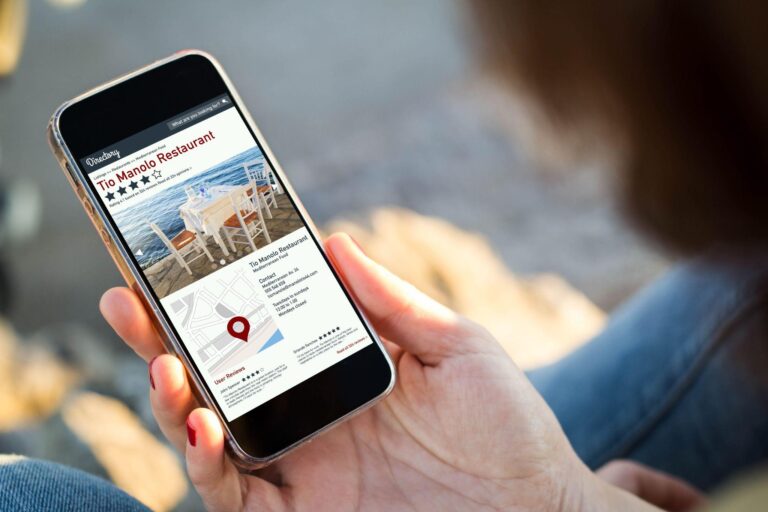Google now allows people who have Google My Business business pages to connect their page to their local business listing on Google Maps.
Google’s help page gives detailed directions on how to connect your Google+ business page to your Google Maps verified listing. This will connect your current page to Google Maps. All the business information, including the business address, the Google Maps reviews, business hours, and more from Google Maps will apply to your page. The followers, posts, and managers of your page will also remain intact.
Many businesses have a few Google+ pages listed on their Google+ manager page, but this will help combine at least two of them.
Follow the steps below to connect your Google pages:
1. Log in to Google+
2. Select ‘Pages’ from the drop-down menu on the left.
3. Click ‘Manage this Page’ on the Google+ Local page.
4. The local page will look almost identical to your current page. However, it will include a verification shield next to the name of a page. If you hover over the badge, you will see “Verified local business”.
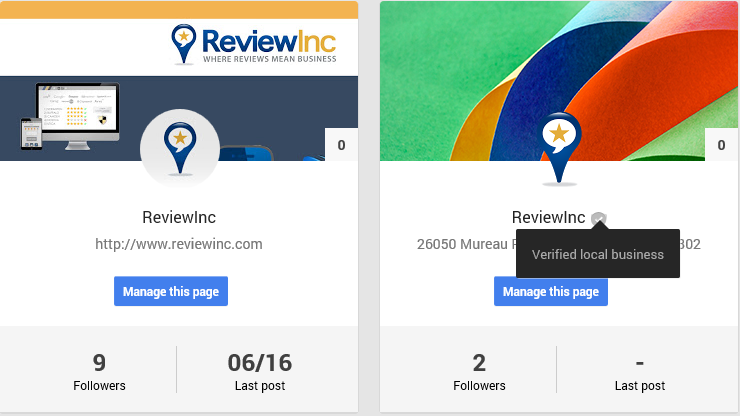
6. From the drop-down menu on the left, select ‘Settings’.
7. Scroll to the ‘Profile’ section. Next to ‘This page is connected to Google Maps, click ‘Connect a different page’.
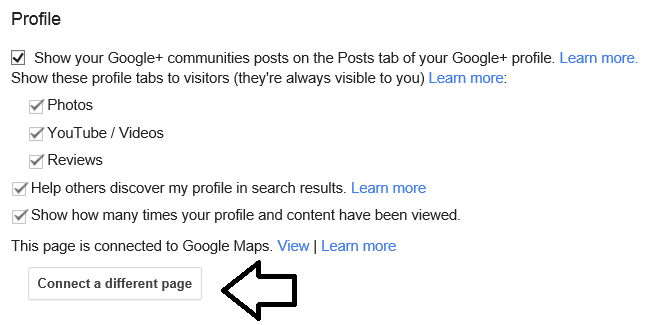
9. You’ll see a list describing the changes to the newly-created page you’re connecting to Maps, and the local Google+ page you’re disconnecting from Maps. Click ‘Confirm’.
The page that’s newly connected to Maps will:
-Display the name and verification badge from the former local page.
-Display the business information (hours, phone number, etc.) and reviews from the former local page.
-No longer display prior owner responses to local reviews. Your existing reviews may take a few hours to show up after connecting the page.
-Carryover followers, posts, and managers.
-Carryover the custom URL (if you’ve set one up).
-Possibly remove ad campaigns associated with the page.
The former local page will:
– No longer display on Google Maps
-No longer display local business information or reviews
-Be renamed to “Backup of page name”
-Still, be visible on Google+
-Retain followers, posts, and managers from the former local page
-Retain the custom URL from the former local page (if you’ve set one up)
-No longer display AdWords Express campaigns associated with the page.
(via Search Engine Land)